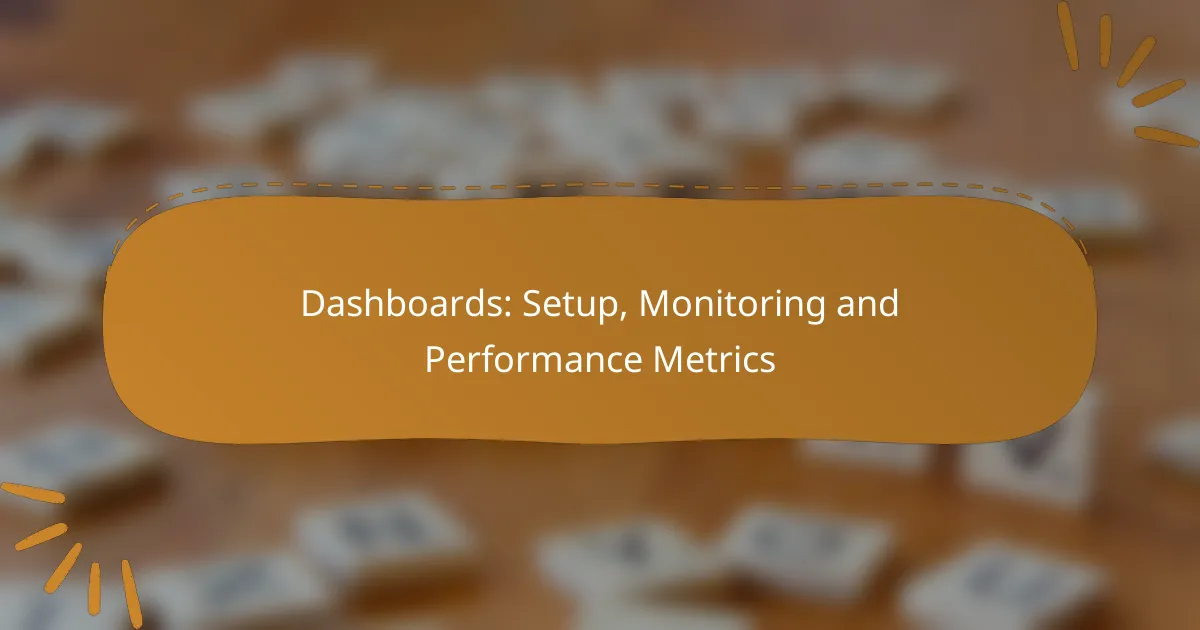Dashboards play a crucial role in modern data analysis by providing real-time insights and enhancing decision-making through the presentation of key performance metrics. Effective setup involves defining objectives, choosing appropriate tools, and ensuring seamless data integration. By monitoring essential metrics related to user behavior and system performance, businesses can optimize strategies and drive better results.
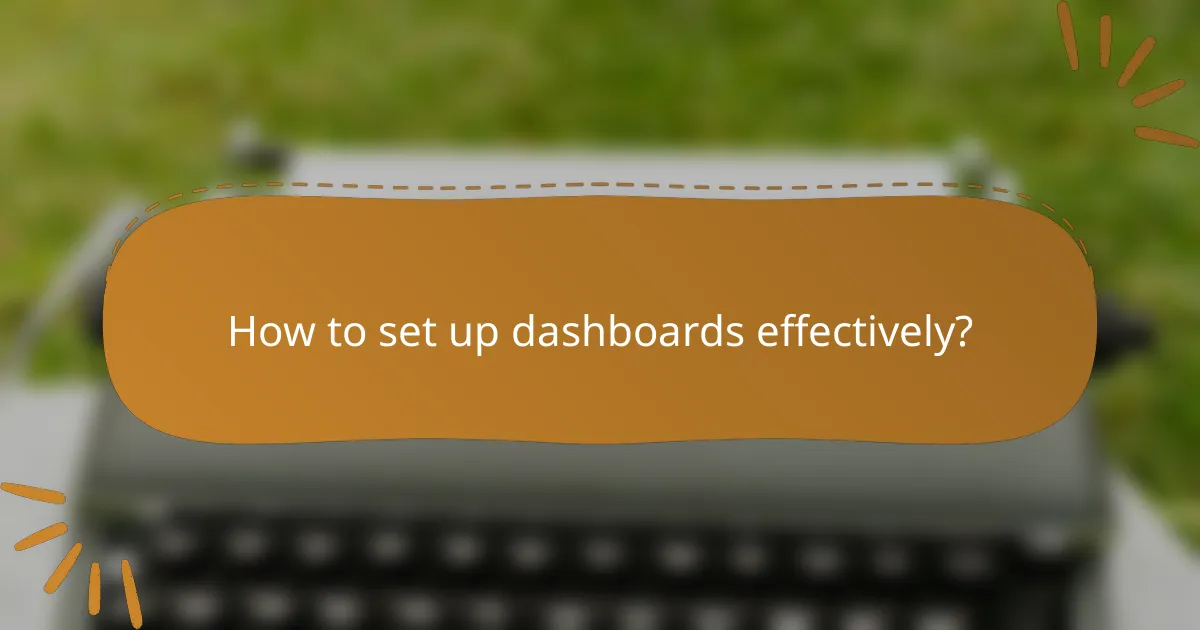
How to set up dashboards effectively?
Setting up dashboards effectively involves clearly defining objectives, selecting the right tools, and ensuring data integration. A well-structured dashboard provides real-time insights and enhances decision-making by presenting key performance metrics in an easily digestible format.
Define key performance indicators
Key performance indicators (KPIs) are essential metrics that help measure the success of a business or project. Start by identifying the most relevant KPIs that align with your strategic goals, such as sales growth, customer satisfaction, or operational efficiency.
Consider using the SMART criteria—Specific, Measurable, Achievable, Relevant, Time-bound—to ensure your KPIs are effective. For example, instead of a vague goal like “increase sales,” specify “increase sales by 15% over the next quarter.”
Select dashboard tools like Tableau
Choosing the right dashboard tool is crucial for effective data visualization. Tools like Tableau, Power BI, and Google Data Studio offer various features that cater to different needs, such as ease of use, integration capabilities, and cost.
Evaluate your requirements and budget before making a decision. For instance, Tableau is known for its robust analytics capabilities, while Google Data Studio is a cost-effective option for smaller businesses.
Integrate data sources
Integrating multiple data sources ensures that your dashboard reflects accurate and comprehensive information. Common sources include CRM systems, databases, and spreadsheets.
Utilize APIs or built-in connectors offered by your dashboard tool to streamline this process. Ensure that the data is cleaned and standardized to avoid discrepancies that could mislead your analysis.
Customize visualizations
Customizing visualizations enhances the clarity and impact of your dashboard. Choose the right types of charts and graphs that best represent your data, such as line charts for trends or bar charts for comparisons.
Keep your audience in mind when designing visualizations. Use color coding to highlight important metrics and ensure that your dashboard is intuitive and easy to navigate.
Test dashboard functionality
Testing your dashboard’s functionality is vital to ensure it performs as expected. Check for responsiveness, data accuracy, and loading times to provide a seamless user experience.
Gather feedback from users to identify any issues or areas for improvement. Regularly update and maintain your dashboard to adapt to changing business needs and data sources.
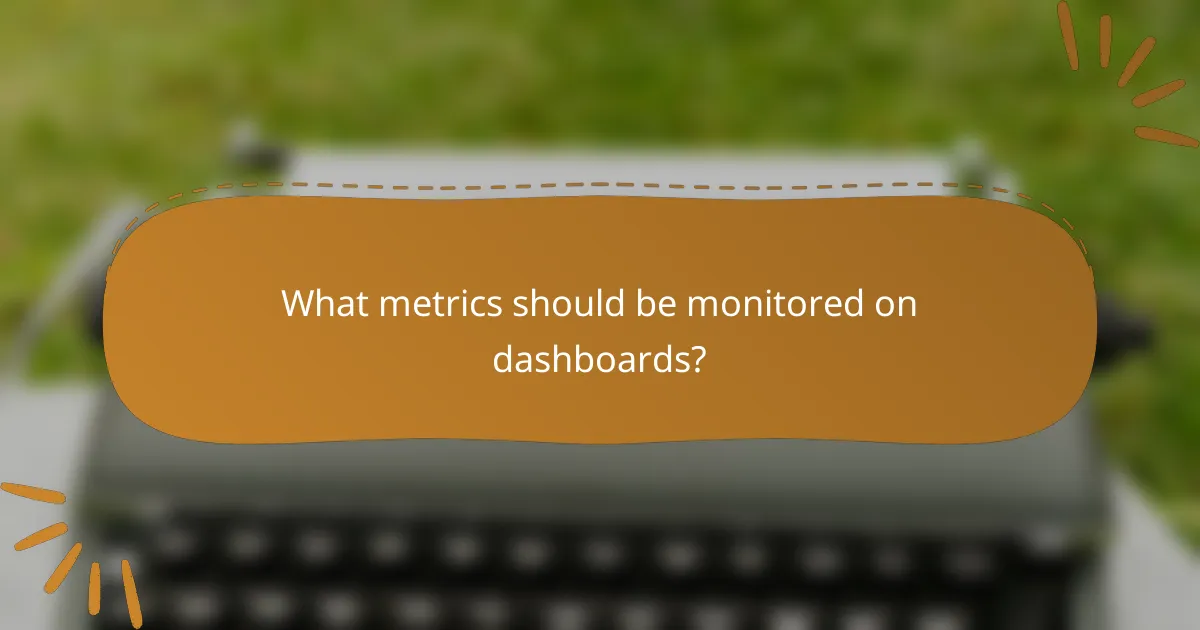
What metrics should be monitored on dashboards?
Dashboards should monitor key performance metrics that provide insights into user behavior, conversion effectiveness, and advertising impact. Focusing on these metrics helps businesses make informed decisions and optimize their strategies for better results.
Traffic sources and user engagement
Understanding traffic sources is crucial for assessing where users are coming from and how they interact with your content. Common sources include organic search, paid ads, social media, and referrals. Monitoring user engagement metrics such as page views, session duration, and bounce rates helps identify which sources deliver the most valuable traffic.
To effectively track engagement, consider using tools like Google Analytics to segment traffic by source. This allows you to compare performance across channels and adjust your marketing strategies accordingly. Aim for a balance between high traffic and meaningful engagement to ensure that visitors are not only arriving but also interacting with your site.
Conversion rates and ROI
Conversion rates indicate the percentage of visitors who complete a desired action, such as making a purchase or signing up for a newsletter. Monitoring these rates helps evaluate the effectiveness of your marketing efforts. A good conversion rate typically ranges from 2% to 5%, but this can vary significantly by industry.
Return on Investment (ROI) measures the profitability of your marketing campaigns. To calculate ROI, subtract the cost of the campaign from the revenue generated, then divide by the campaign cost. This metric helps determine which strategies yield the best financial returns, guiding future investments.
Ad performance metrics
Ad performance metrics, such as click-through rates (CTR), cost per click (CPC), and impressions, are essential for evaluating the effectiveness of your advertising campaigns. A healthy CTR is often around 1% to 3%, depending on the platform and industry. Monitoring these metrics allows you to optimize ad placements and targeting.
Additionally, consider tracking the quality score of your ads, which can impact your ad costs and placements. Regularly reviewing ad performance helps identify underperforming ads that may need adjustments or replacements, ensuring that your advertising budget is spent efficiently.
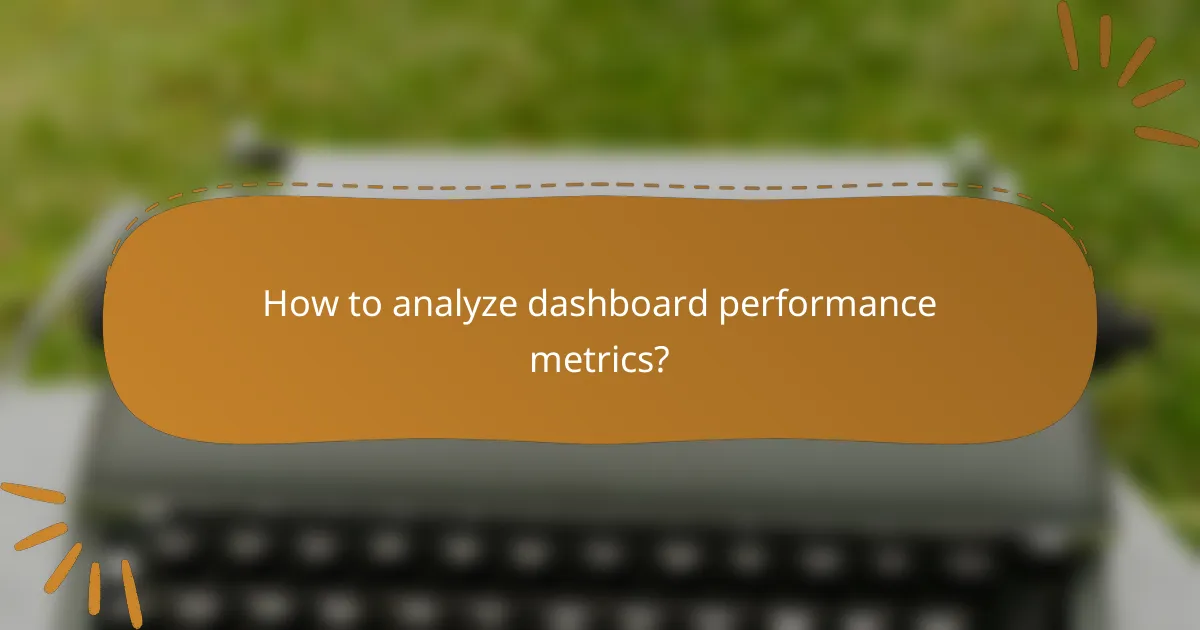
How to analyze dashboard performance metrics?
To analyze dashboard performance metrics effectively, focus on key indicators that reflect user engagement, system responsiveness, and data accuracy. Regularly reviewing these metrics helps identify areas for improvement and ensures that the dashboard meets user needs.
Identify trends over time
Identifying trends over time allows you to see how performance metrics evolve, which can indicate user behavior changes or system performance issues. Look for patterns in metrics such as load times, user interactions, and error rates over weeks or months.
For example, if you notice a consistent increase in load times during specific hours, it may suggest a need for optimization during peak usage. Utilize visualization tools to plot these trends for clearer insights.
Benchmark against industry standards
Benchmarking against industry standards provides a reference point to evaluate your dashboard’s performance. Research common metrics in your sector, such as average load times or user retention rates, to gauge where your dashboard stands.
For instance, if the industry standard for load time is under two seconds, and your dashboard averages three seconds, it’s time to investigate potential optimizations. Regularly update your benchmarks to reflect changes in industry practices.
Utilize A/B testing results
A/B testing is a powerful method to assess the impact of changes made to your dashboard. By comparing two versions of a dashboard, you can determine which design or feature performs better in terms of user engagement and satisfaction.
For example, if you test a new layout and find that it increases user interaction by 20%, this data can guide future design decisions. Ensure that A/B tests are statistically significant and run for a sufficient duration to yield reliable results.

What are the best practices for dashboard monitoring?
Effective dashboard monitoring involves consistent evaluation and adjustment to ensure that the displayed metrics align with business objectives. Best practices include regular reviews and stakeholder involvement to enhance data interpretation and decision-making.
Schedule regular reviews
Scheduling regular reviews of your dashboard is essential to maintain its relevance and effectiveness. Aim for weekly or monthly assessments to evaluate performance metrics and adjust as necessary based on changing business needs.
During these reviews, focus on key performance indicators (KPIs) that matter most to your organization. Consider using a checklist to ensure all critical areas are covered, such as data accuracy, metric relevance, and user engagement.
Involve stakeholders in analysis
Involving stakeholders in the analysis of dashboard data fosters a collaborative environment and enhances the understanding of metrics. Regularly gather feedback from team members who rely on the dashboard to ensure it meets their needs and expectations.
Consider organizing workshops or meetings where stakeholders can discuss insights and suggest improvements. This approach not only increases buy-in but also helps identify any gaps in data that may need addressing for better decision-making.
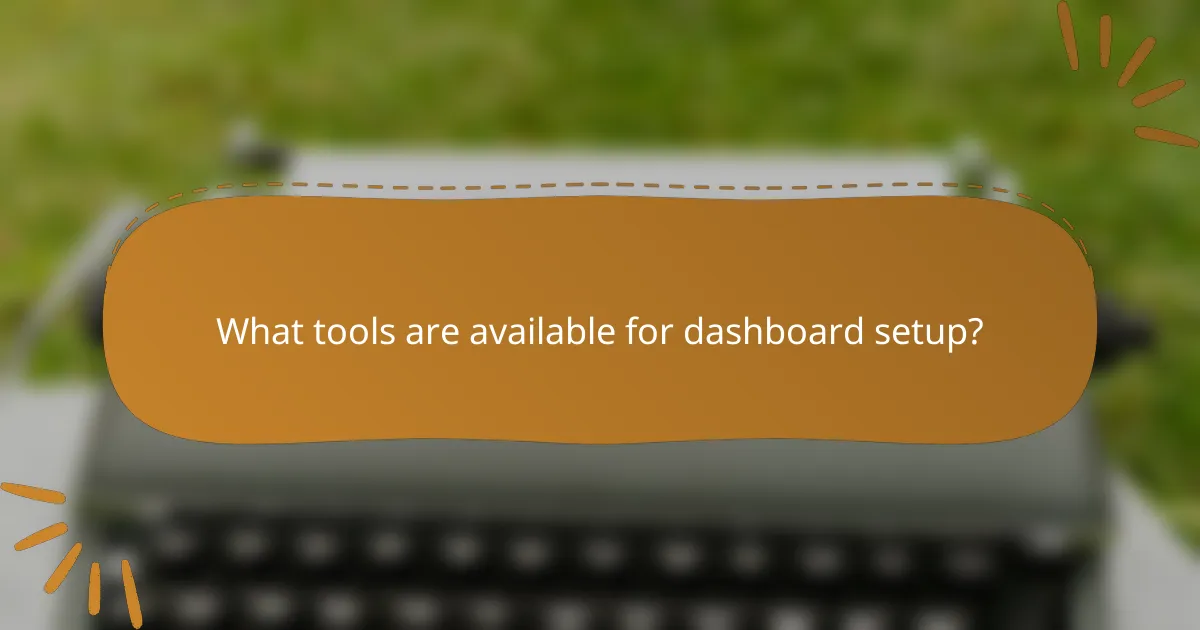
What tools are available for dashboard setup?
Several tools are available for dashboard setup, each offering unique features and capabilities. Popular options include Google Data Studio, Microsoft Power BI, and Looker Studio, which cater to different user needs and technical expertise.
Google Data Studio
Google Data Studio is a free tool that allows users to create customizable dashboards using data from various Google services and external sources. It features a user-friendly interface, making it accessible for beginners while offering advanced functionalities for experienced users.
To set up a dashboard in Google Data Studio, start by connecting your data sources, such as Google Analytics or Google Sheets. You can then use drag-and-drop features to design your dashboard, incorporating charts, tables, and other visual elements. Keep in mind that while it’s free, performance may vary based on the complexity of the data and the number of users accessing the dashboard simultaneously.
Microsoft Power BI
Microsoft Power BI is a powerful business analytics tool that enables users to visualize data and share insights across their organization. It supports a wide range of data sources and offers robust features for data modeling and analysis.
When setting up a dashboard in Power BI, you can import data from various sources, including Excel, SQL databases, and cloud services. The platform provides extensive customization options, allowing you to create interactive reports and dashboards. A key consideration is the licensing cost, as Power BI offers both free and paid plans, with the latter providing additional features and capabilities.
Looker Studio
Looker Studio, formerly known as Looker, is a data exploration and business intelligence platform designed for advanced analytics. It allows users to create dashboards that provide real-time insights and supports a wide variety of data sources.
To create a dashboard in Looker Studio, you will need to define your data model and connect it to your data sources. The platform emphasizes collaboration, enabling teams to share dashboards and insights easily. However, it is essential to consider that Looker Studio typically requires more technical expertise compared to other tools, making it better suited for organizations with dedicated data teams.